Email Signature Installation Instructions
Skype Users: If you see phone numbers that look like this  or this
or this 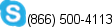 instead of like this
instead of like this  you need to temporarily disable Skype’s click-to-call functionality during the entire installation process, from start to finish. The easiest way to disable this is to remove or uninstall the “Click to Call with Skype plugin” via Windows’ Control Panel’s Add/Remove or Uninstall Program function. Skype click-to-call can also be deactivated by disabling the plugin through your browsers’ manage add-ons/plugins options (actual procedure varies according the browser type).
you need to temporarily disable Skype’s click-to-call functionality during the entire installation process, from start to finish. The easiest way to disable this is to remove or uninstall the “Click to Call with Skype plugin” via Windows’ Control Panel’s Add/Remove or Uninstall Program function. Skype click-to-call can also be deactivated by disabling the plugin through your browsers’ manage add-ons/plugins options (actual procedure varies according the browser type).
FAQ’s (These may be helpful AFTER installation): </docs/email-signature-user-faqs/>
Microsoft Outlook (Except for Outlook on a Mac)
**RECOMMENDED: For all versions of Outlook **(required for Windows 8 users): https://dynasend.com/instructions/Outlook-Direct-Install-Instructions.html
- Alternate Instructions for Outlook 2000, 2002 & 2003: https://dynasend.com/instructions/Outlook-2003-Email-Signature-Installation-Instructions.html
- Alternate Instructions for Outlook 2007: https://dynasend.com/instructions/Outlook-2007-Email-Signature-Installation-Instructions.html
- Alternate Instructions for Outlook 2010: https://dynasend.com/instructions/Outlook-2010-Email-Signature-Installation-Instructions.html
- Alternate Instructions for Outlook 2013: https://dynasend.com/instructions/Outlook-2013-Email-Signature-Installation-Instructions.html
IMPORTANT ADDITIONAL STEP FOR ALTERNATE INSTRUCTIONS:
Editing/Creating TEXT Signature in Outlook: https://dynasend.com/instructions/Outlook-Text-Email-Signature-Installation-Instructions.html
Office 365
Outlook Web App / OWA
- Outlook Web App (OWA): https://dynasend.com/instructions/OWA-Email-Signature-Installation-Instructions.html
Mobile Devices (Note: Neither Android nor BlackBerry currently support the installation of HTML email signatures.)
- iPhone / iPad (Native Email App): https://dynasend.com/instructions/iPhone-Email-Signature-Installation-Instructions.html
Apple / Macintosh
- Apple / Mac Mail: https://dynasend.com/instructions/MacMail-Email-Signature-Instructions-111015.html
- Outlook for the Mac: https://dynasend.com/instructions/Mac-Outlook-2016-Email-Signature-Installation-Instructions.html
- Postbox: https://dynasend.com/instructions/Postbox-Email-Signature-Installation-Instructions.html
Other PC Email Programs
- Eudora (Qualcomm Edition): https://dynasend.com/instructions/Qualcomm-Eudora-Email-Signature-Installation-Instructions.html
- Eudora OSE: https://dynasend.com/instructions/EudoraOSE-Email-Signature-Installation-Instructions.html
- Mozilla Thunderbird: https://dynasend.com/instructions/Mozilla-Thunderbird-Email-Signature-Installation-Instructions.html
- Outlook Express / Windows Mail: https://dynasend.com/instructions/Outlook-Express-Email-Signature-Installation-Instructions.html
- Windows LIVE Mail: https://dynasend.com/instructions/Windows-Live-Mail-Email-Signature-Installation-Instructions.html
- Lotus Notes: https://dynasend.com/instructions/Lotus-Notes-Email-Signature-Installation-Instructions.html
- Postbox: https://dynasend.com/instructions/Postbox-Email-Signature-Installation-Instructions.html
Webmail
- AOL: https://dynasend.com/instructions/AOL-Email-Signature-Installation-Instructions.html
- Gmail: https://dynasend.com/instructions/Gmail-Email-Signature-Installation-Instructions.html
- Hotmail: https://dynasend.com/instructions/Hotmail-Email-Signature-Installation-Instructions.html
- Yahoo Mail: https://dynasend.com/instructions/Yahoo-Email-Signature-Installation-Instructions.html
Other Email Programs - Suggested Installation Strategies (Microsoft Entourage is not supported)